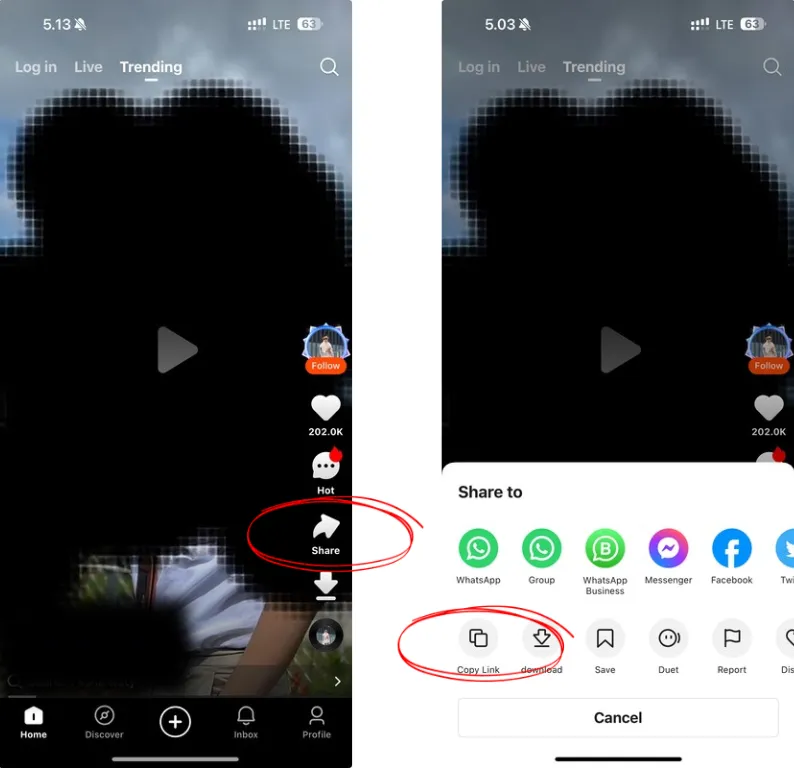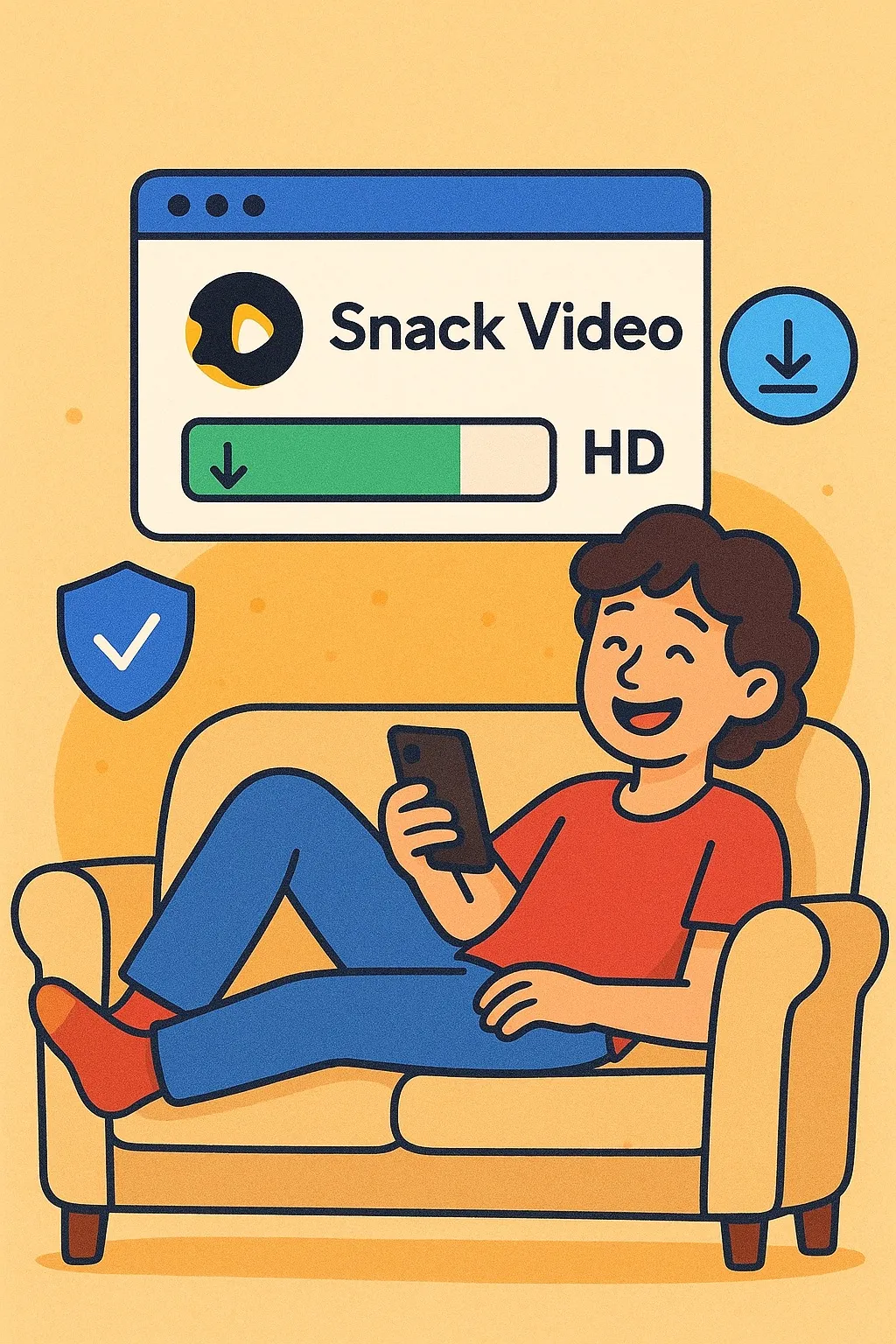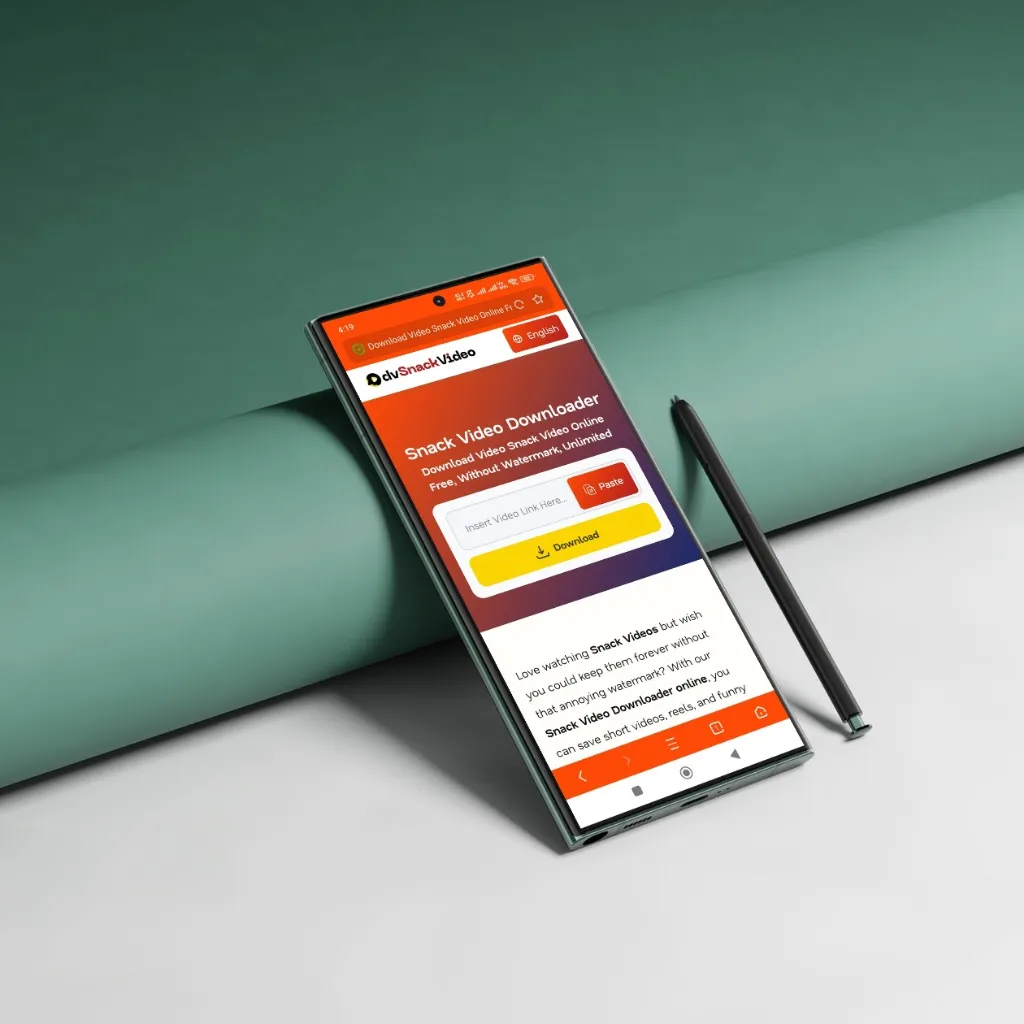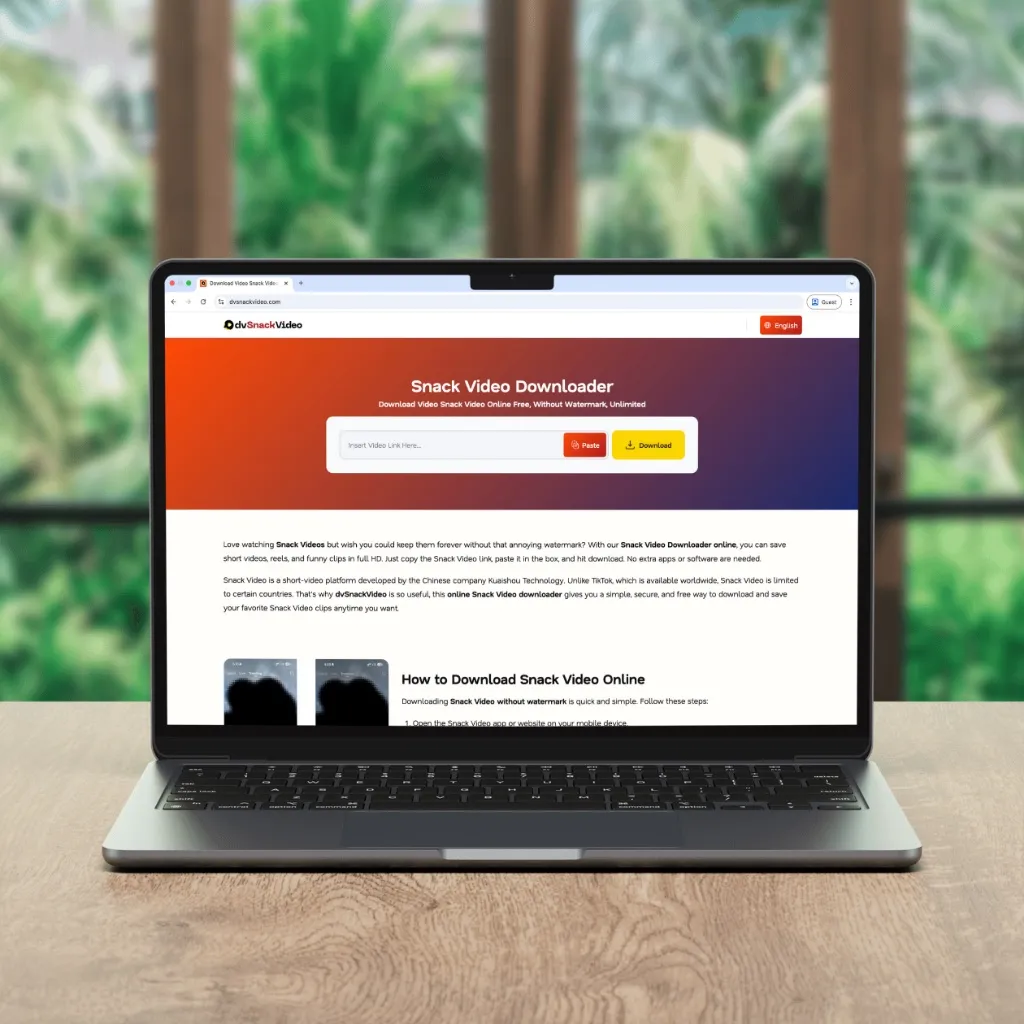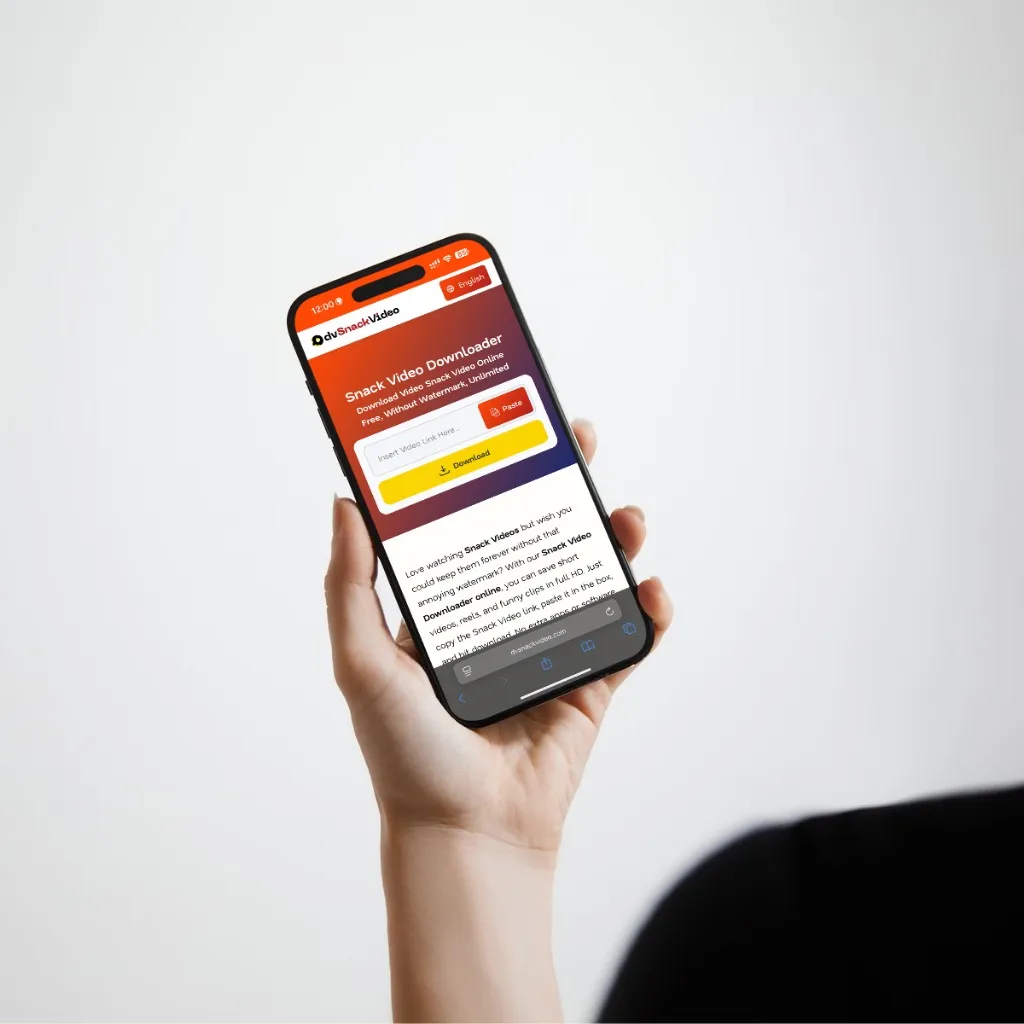How to Download Snack Video Online
Downloading Snack Video without watermark is quick and simple. Follow these steps:
- Open the Snack Video app or website on your mobile device.
- Tap the Share button under the video and select Copy Link.
- Go to dvsnackvideo.com in your browser and paste the video link into the input field.
- Hit the Download button to start the process.
- Pick whether you want the HD video or just the thumbnail download.
That's it. In a few seconds your video will be saved in high-quality MP4 format, ready for offline viewing. You don't need to install any extra apps, and it works on every browser including Chrome and Safari on iPhone, Android, and desktop.